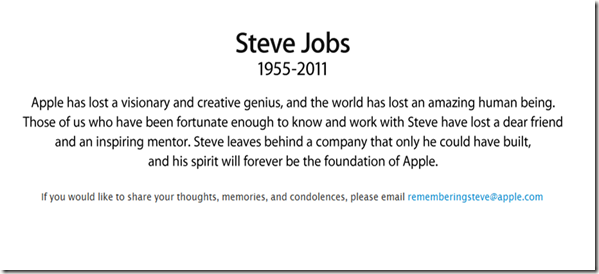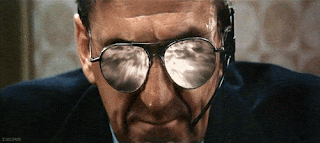1. Thinkfinity: http://www.thinkfinity.org/
2. National Geographic Xpeditions: http://www.nationalgeographic.com/
3. Culture Grams: http://www.culturegrams.com/
4. Asia Society: www.asiasociety.org/arts-culture/asia-society-museum
5. BBC for Kids: http://www.bbc.co.uk/
6. New York Times, Lesson Plans: www.learning.blogs.nytimes.com/category/lesson-plans
7. Teacher Corner: http://www.theteacherscorner.net/
8. Slide Share: http://www.slideshare.net/
9. Free Rice-Vocabulary Site: http://www.freerice.com/
10. Free Poverty-Geography Site: http://www.freepoverty.com/
11. Learner: http://www.learner.org/
12. International Reading Association: http://www.readwritethink.org/
13. OWL at Purdue U: http://owl.english.purdue.edu/owl
14. Blue Grammar Book: http://www.grammarbook.com/
15. ESL Flashcards: http://www.eslflashcards.com/
16. Spellanywhere: http://www.spellanywhere.com/
17. Rick Walton: http://www.rickwalton.com/
18. Fires in the Mind: http://www.firesinthemind.org/
19. Edhelper: http://www.edhelper.com/
20. RubiStar: http://rubistar.4teachers.org/
21. Byrd Seed Gifted Lessons: http://www.byrdseed.com/
22. Imagination Soup: http://www.imaginationsoup.net/
23. TED: http://www.ted.com/
24. Professional Garfield: http://www.professorgarfield.org/
25. Kid Blog: http://www.kidblog.org/
26. That Quiz: http://www.thatquiz.org/
27. Academic Skill Builders: http://www.arcademicskillbuilders.com/
28. Circle the Cat: www.members.shaw.ca/gf3/circle-the-cat.html
29. Sheppard Software: http://www.sheppardsoftware.com/
30. Storyline Online: http://www.storylineonline.net/
31. ABCya!: http://www.abcya.com/
32. Study Zone: www.studyzone.org/testprep/index.cfm
34. Super Teacher Worksheets: http://www.superteacherworksheets.com/
35. Discovery Education Streaming: http://www.discoveryeducation.com/
36. Busy Teacher’s Café: http://www.busyteacherscafe.com/
37. Global Tech School: http://www.globaltechschool.com/
38. Diigo: http://www.diigo.com/
39. Vocabulary and Spelling City: http://www.spellingcity.com/
40. Making Curriculum Pop: http://www.mcpopmb.ning.com/
41. English Champion: http://www.englishcompanion.ning.com/
42. National Council of Teachers of English: http://www.ncte.org/
43. Web English Teacher: http://www.webenglishteacher.com/
44. Rock and Roll Hall of Fame: www.rockhall.com/education
45. College Board: http://professionals.collegeboard.com/prof-dev
46. Technology in Class: www.technologyinclass.com/blog
47. PBworks: http://pbworks.com/
48. Challenge by Choice: http://www.challengebychoice.wordpress.com/
49. McQuality Education Services: http://www.mcqualityeducserv.com/
50. Learning Centre: http://www.museevirtuel-virtualmuseum.ca/
51. Dream Up the Future: http://teachers.egfi-k12.org/
52. Ten Marks: www.tenmarks.com/tmother/teacher-index
53. Quizlet: http://www.quizlet.com/
54. Voice Thread: http://www.voicethread.com/
55. 8 to Great: http://www.8togreat.com/
56. Learn Me Project: http://www.learnmeproject.com/
57. Hands on Math: http://www.handsonmath.blogspot.com/
58. Edmodo: http://www.edmodo.com/
59. Tween Tribune: http://www.tweentribune.com/
60. TregoED: www.tregoed.org/teachers/new-to-scan.html
61. Middle School Science: http://www.middleschoolscience.com/
62. Science Spot: http://www.sciencespot.net/
63. Animoto: http://www.animoto.com/
64. Prezi: www.prezi.com
65. Buck Institute for Education: http://www.bie.org/
66. Eduhound: http://www.eduhound.com/
67. How Stuff Works: http://www.howstuffworks.com/
68. Flash Card Machine: http://www.flashcardmachine.com/
69. Class Jump: http://www.classjump.com/
70. ABCteach: http://www.abcteach.com/
71. EPALS Global Community: http://www.epals.com/
72. EdHelper: http://www.edhelper.com/
73. TeAch-nology: http://www.teach-nology.com/
74. Survey Monkey: http://www.surveymonkey.com/
75. Scholastic: http://www2.scholastic.com/browse/home.jsp
76. iKeep Bookmarks: http://www.ikeepbookmarks.com/
77. Enchanted Learning: http://www.enchantedlearning.com/
78. Eclipse Crossword: http://www.eclipsecrossword.com/
79. Math Snacks: http://www.mathsnacks.org/
80. Wikispaces: http://www.wikispaces.com/
81. World Digital Library: http://www.wdl.org/
82. Library of Congress for Teachers: www.loc.gov/teachers
83. SocialMaestro: http://www.socialmaestro.com/
84. Spellingcity: http://www.spellingcity.com/
85. Report Card Comments: http://www.reportcardscomments.com/
86. EDSITEment!: http://www.edsitement.neh.gov/
87. Khan Academy: http://www.khanacademy.org/
88. Teachinghistory.org: http://www.teachinghistory.org/
89. National Archives - Teachers: www.archives.gov/education
90. Smithsonian: www.si.edu/educators
91. Jibe: http://www.jibemix.com/
92. Glogster Edu: http://www.edu.glogster.com/
93. PD 360: http://www.pd360.com/
94. Enter The Group: http://www.enterthegroup.com/
95. assessmentfocus.com: http://www.assessmentfocus.com/
96. JewelBeat: http://www.jewelbeat.com/
97. NWP Digital Is: http://digitalis.nwp.org/
98. Gapminder: http://www.gapminder.org/
99. Facing the Future: http://www.facingthefuture.org/
100. Curriculum21: www.curriculum21.com/clearinghouse
101. World Mapper: http://www.worldmapper.org/
102. Collaborize Classroom: http://www.collaborizeclassroom.com/
103. SweetSearch: http://www.sweetsearch.com/
104. LearningReviews.com: http://www.learningreviews.com/
105. Genetic Science Learning Center: http://learn.genetics.utah.edu/
106. Enter The Group: http://www.enterthegroup.com/
107. Hudson Alpha Institute for Biotechnology: www.hudsonalpha.org/education/digitaleducation
108. Knovio: http://www.knovio.com/
109. Splashtop Inc.: http://www.splashtop.com/
110. Root-1: http://www.root-1.com/
111. MyClassTalk: http://www.myclasstalk.com/
112. BenchPrep: http://www.benchprep.com/
113. World Digital Library www.wdl.org/
114. Library of Congress for Teachers www.loc.gov/teachers/
Have a safe and happy holiday season.